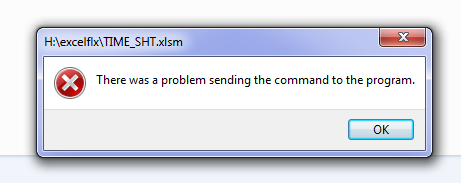
The most occurring Ms Excel error these days excel users are facing is “There is a Problem Sending the Command to the Program”. Well, if you are also facing the same error then here is the quick solution that will help you in fixing the error "There is a Problem Sending the Command to the Program" . Just follow the below mentioned methods:
Method 1 – This is a very effective and common solution that for fixing this Excel error and it has worked for lots of users. Simply follow the below steps:
Steps to Follow
Step 1 – Open MS Excel 2007 and then go to Excel Options.

Step 3 – Just Uncheck the box if it is Check Marked.
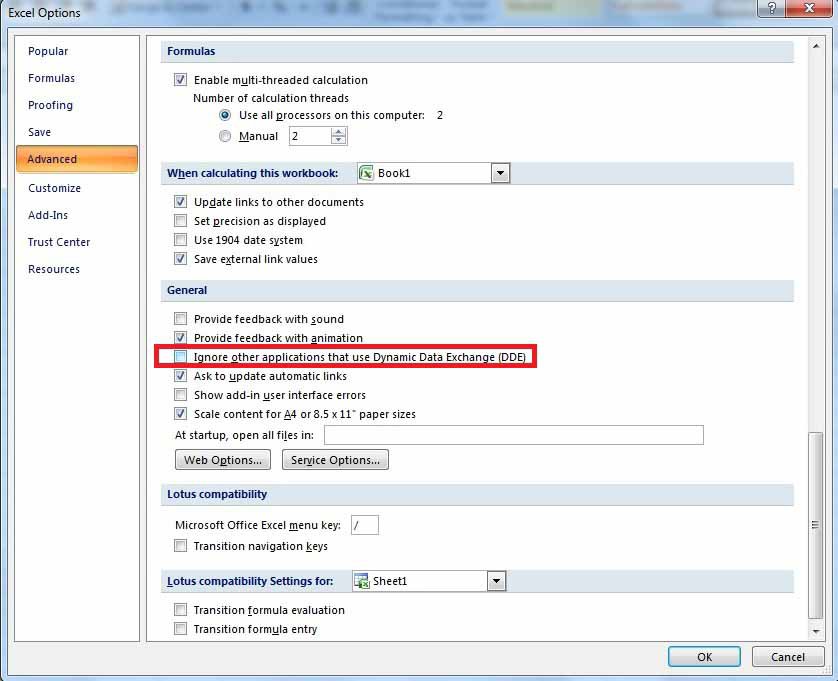
For Older Excel Versions – If you are using Excel 2003. Then Click on Tools and then click on Options. Thereafter, go to General Tab and then uncheck the “Ignore other applications that use Dynamic Data Exchange (DDE)” box.
If the above steps does not work for you, then follow the below method.
Method 2 – Uncheck Compatibility Mode and Privilege Level
Look for the Shortcuts of Microsoft Excel and uncheck the boxes “Run this Program in Compatibility for” and “Run this Program as an Administrator” which you will find under the Compatibility Mode. Below you can find the steps:
Steps to Follow
Step 1 – Right Click on Shortcuts of MS Excel and then click on Properties.
Step 2 – Click on Compatibility tab.
Step 3 – Now uncheck the boxes “Run this Program in Compatibility for” and “Run this Program as an Administrator”
If the above steps does not work for you, then follow the below method.
Method 2 – Uncheck Compatibility Mode and Privilege Level
Look for the Shortcuts of Microsoft Excel and uncheck the boxes “Run this Program in Compatibility for” and “Run this Program as an Administrator” which you will find under the Compatibility Mode. Below you can find the steps:
Steps to Follow
Step 1 – Right Click on Shortcuts of MS Excel and then click on Properties.
Step 2 – Click on Compatibility tab.
Step 3 – Now uncheck the boxes “Run this Program in Compatibility for” and “Run this Program as an Administrator”
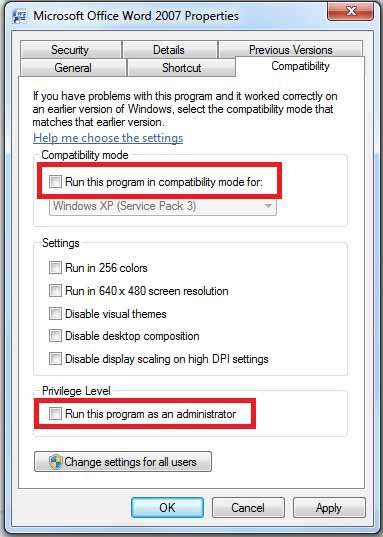
Method 3 – Use MS Excel Repair
MS Excel repair is third party software which is specifically developed to solve all kinds of errors and corruption related to Excel file. The software comes with advance algorithm that deeply scans the file and fixes the errors and restore the excel file with all its content data. It is a recommended solution to fix this error if above two methods fails.













0 comments:
Post a Comment