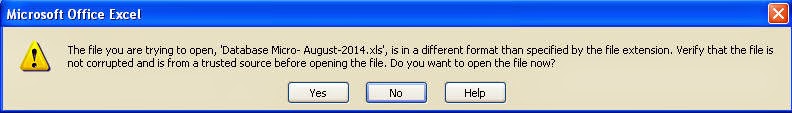
At such situation users will always click on “Yes’ button to open the file, but even then also the files does not get opened and you may get blank sheet with no data contained in it. If you have any critical data stored in it then you would definitely like to restore data from it. So, in this post you will learn how to fix excel error o“The file you are trying to open is in different format than specified by the file extension” and recover data.
1 – Use inbuilt Open and Repair utility
You can use inbuilt utility that comes with excel application that is popularly known as Open and Repair to fix this error. Just follow the steps mentioned below:
- Click on Office button
- Then click on Open
- Now select your file
- Now click on arrow located next to open button
- Finally click on Open and Repair
Once you perform the above steps, a new dialogue box will get displayed which will inform you “Excel can perform checks while opening the workbook and attempt to repair any corruption it detects, or extract just the data (formulas and values) from the workbook”.
- You can click on Repair if earlier excel was not able to repair the sheet.
- Or you can click on Extract Data if you want to recover data from it.













0 comments:
Post a Comment